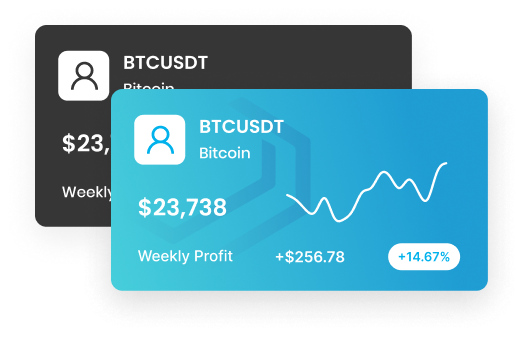DISCOVER,
COLLECT &
SELL NFTS
Join the NFT revolution by creating and trading unique digital assets stored on the blockchain. Don't miss out on the opportunity to be a part of Africa's most inclusive marketplace. Start your NFT journey now!
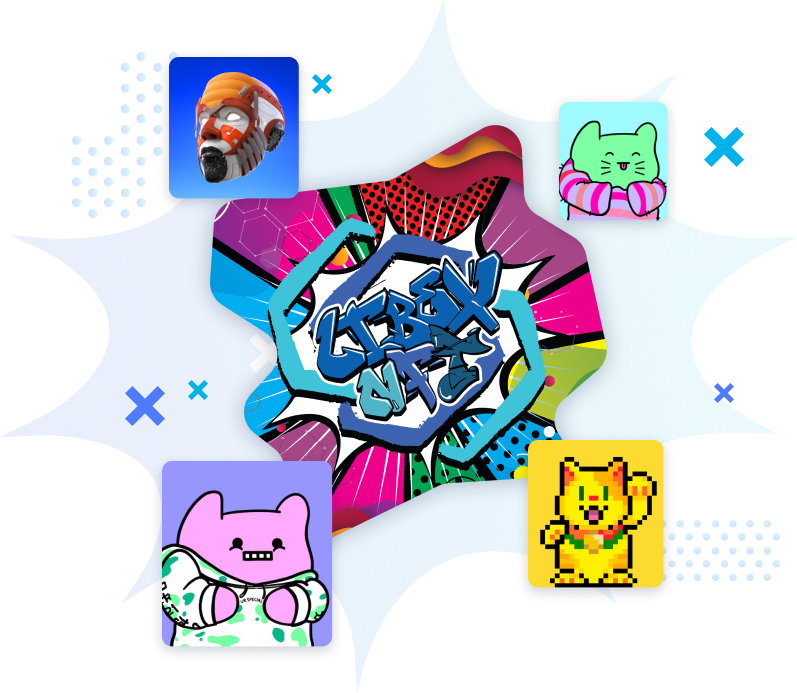
Buy, swap, sell
Start your journey into the future of digital art collection by trading cryptocurrencies to invest in digital collectibles.